Testing Sahha using the demo app
In this tutorial we'll learn how to:
- Test Sahha using the Sahha Demo app so you can start building applications using real device data faster. This involves you syncing your demo app with the Sahha Dashboard.
- Invite your team to sync their data and test Sahha together, under the same Sahha Dashboard account.
Let's get started.
Step 0: Register on the Sahha Dashboard
Make sure you have an account on: https://app.sahha.ai/
Important for syncing. Experience the full capabilities of Sahha by seeing the data streaming from you phone and of other registered users under your Sahha Dashboard.
Step 1. Download the Sahha Demo App
iOS: https://apps.apple.com/nz/app/sahha/id1592241897
Android: https://play.google.com/store/apps/details?id=com.sahha.android

Step 2. Sync the App to your Dashboard
Once logged in you'll see the following view, scan the QR code at the top of the page to sync your account:
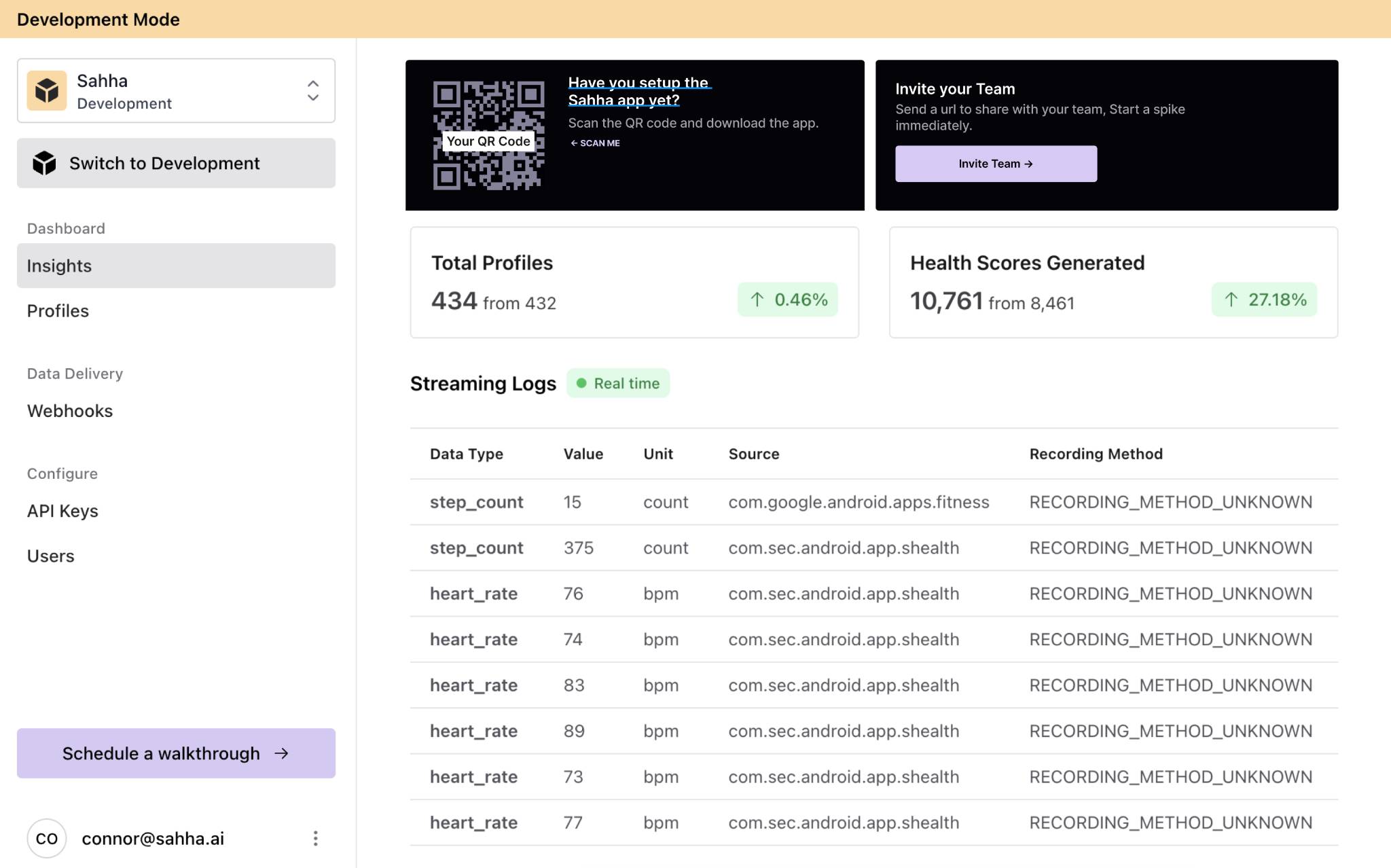
Use your demo app to scan the QR code:
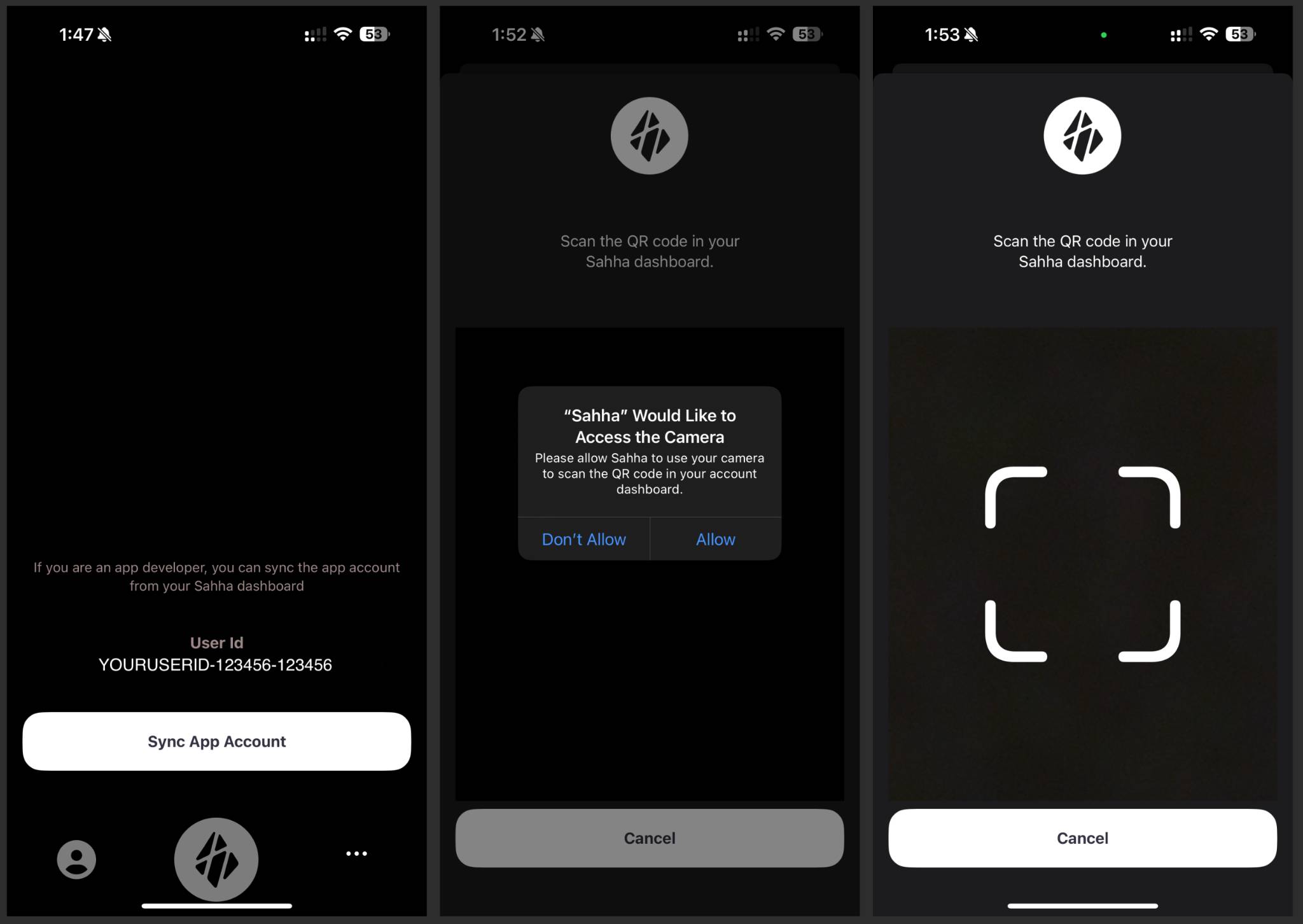
Step 3. Open the link provided by the QR code
Once the link provided by the QR code is opened your Sahha Demo app will show your AppID and AppSecret to reflect the credentials from the credentials page in your Sahha Dashboard.
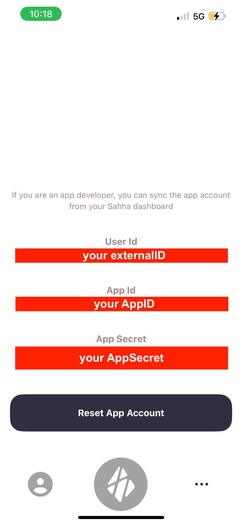
Step 4. Wait for the stream to start…
If everything was set up correctly, data should start streaming in to your dashboard to show the account has been synced and data logs are being streamed in realtime.
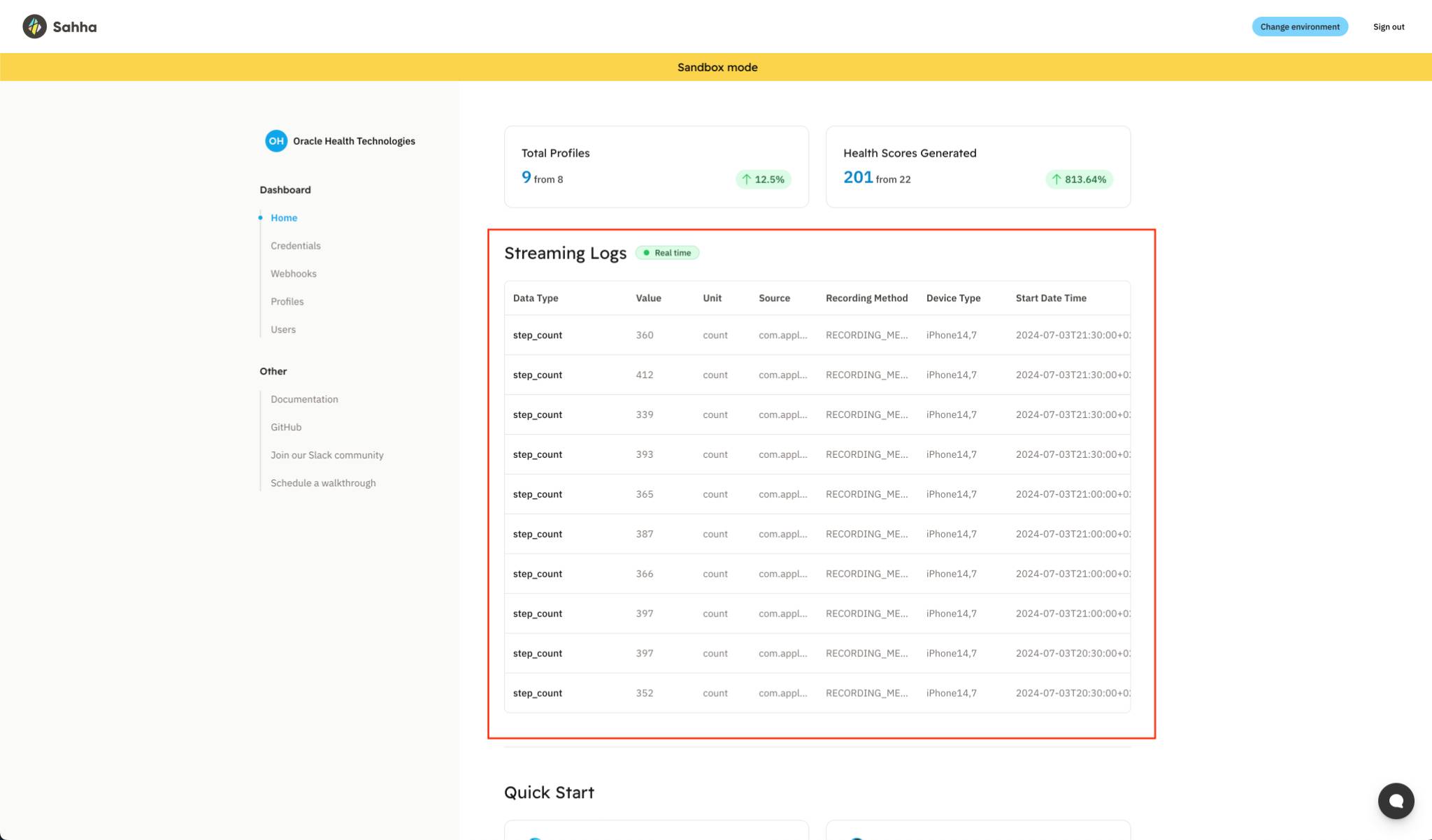
Step 5. Syncing your team's data
You can also share a link with your team to sync their data to your Sahha Dashboard.
Firstly, make sure members of your team has downloaded the Sahha App and set it up correctly (see Step 1).
Then, share with them your unique configuration URL or the QR code from your Sahha Dashboard > API Keys page.
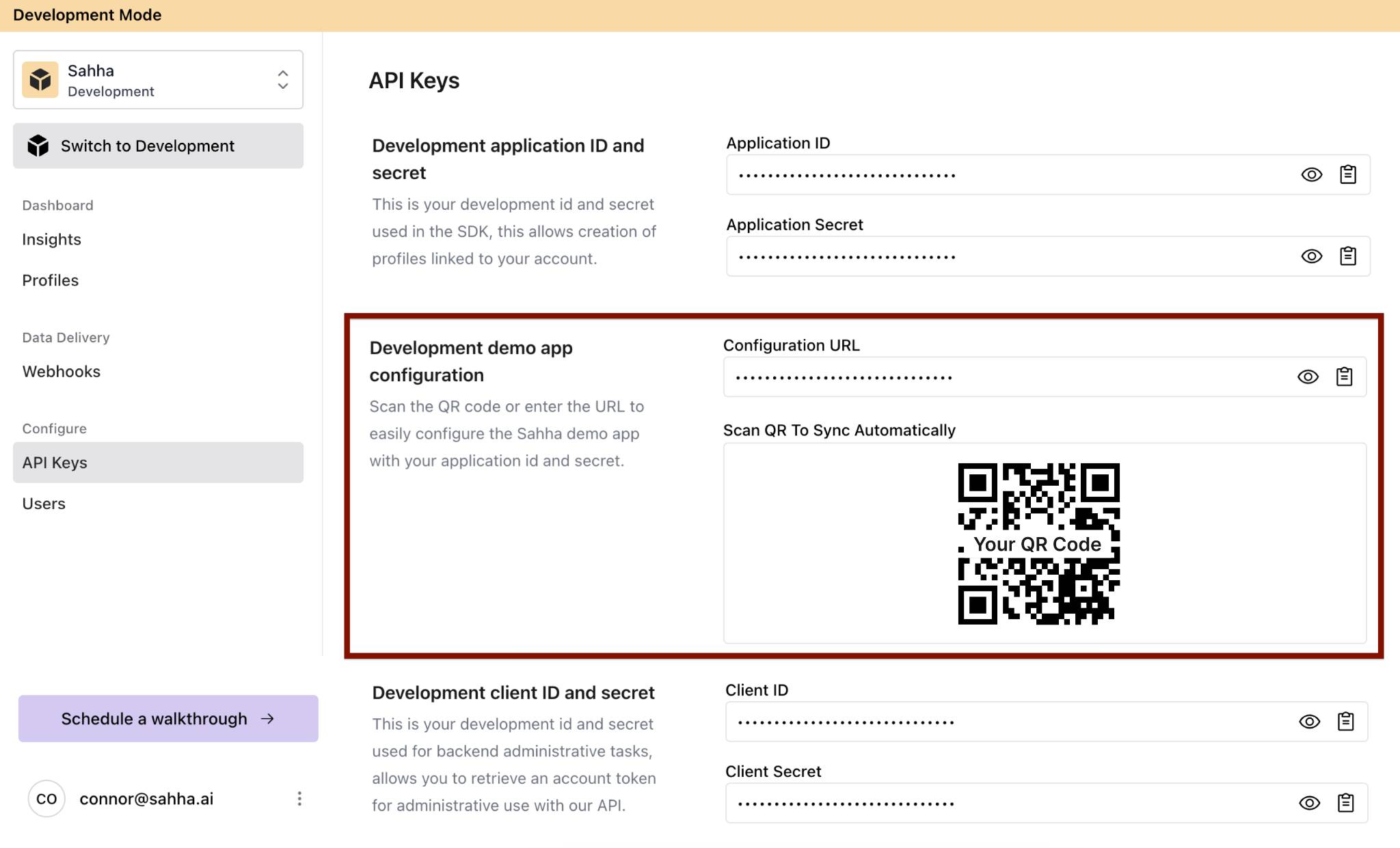
Once completed, you will soon see your teams realtime data logs stream in on the home screen also.
You can view the profiles page to make sure new profiles have been added to your account.
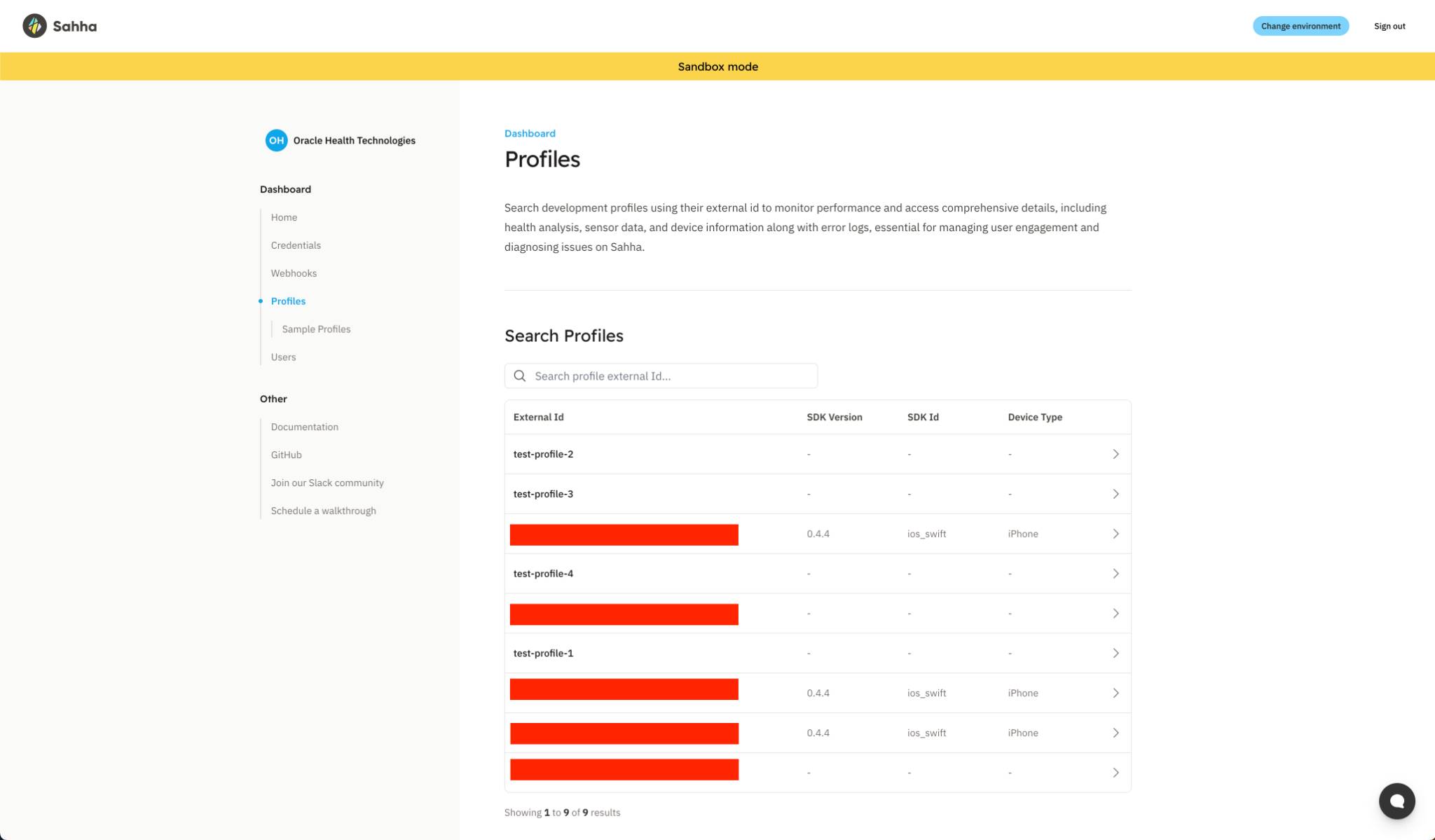
That's it, if you have followed everything correctly you have now synced one or more devices to your Sahha account, this will make it easier for you to create applications using real data.